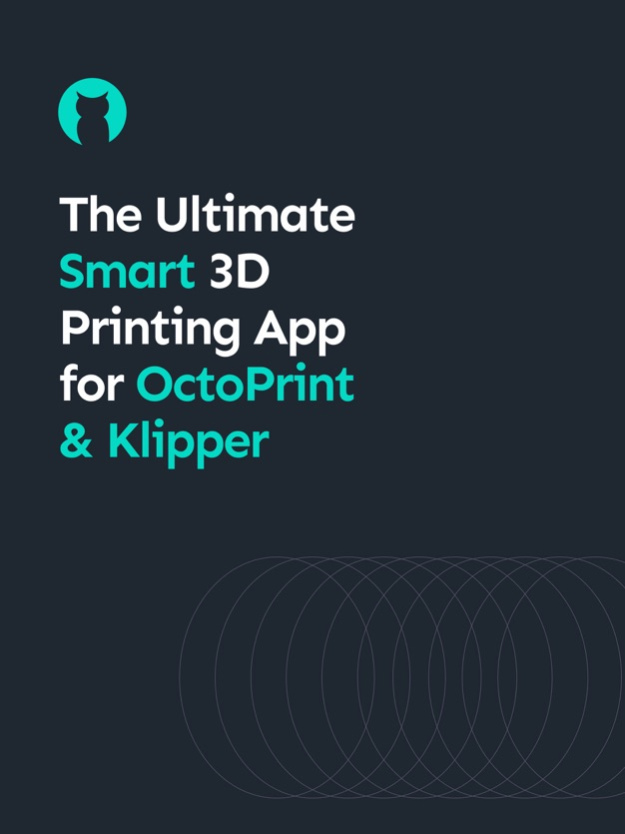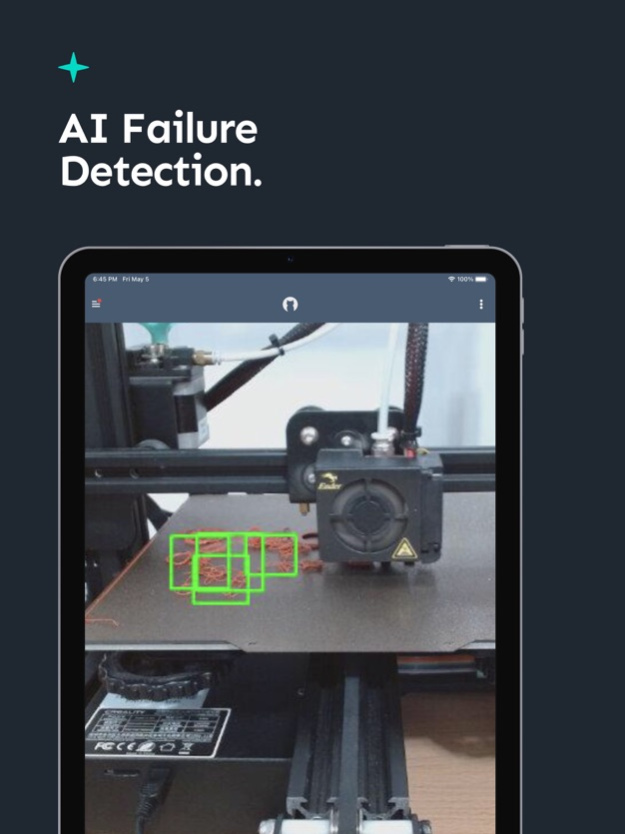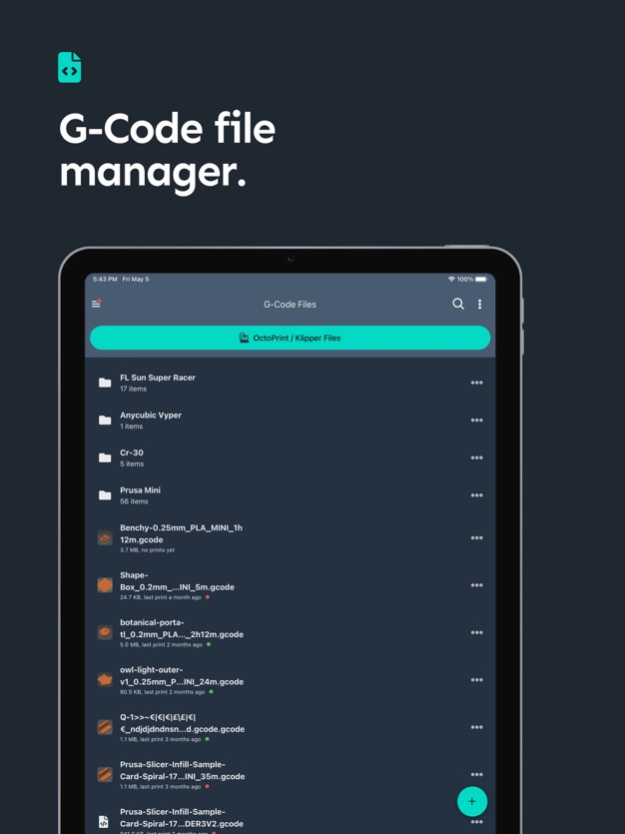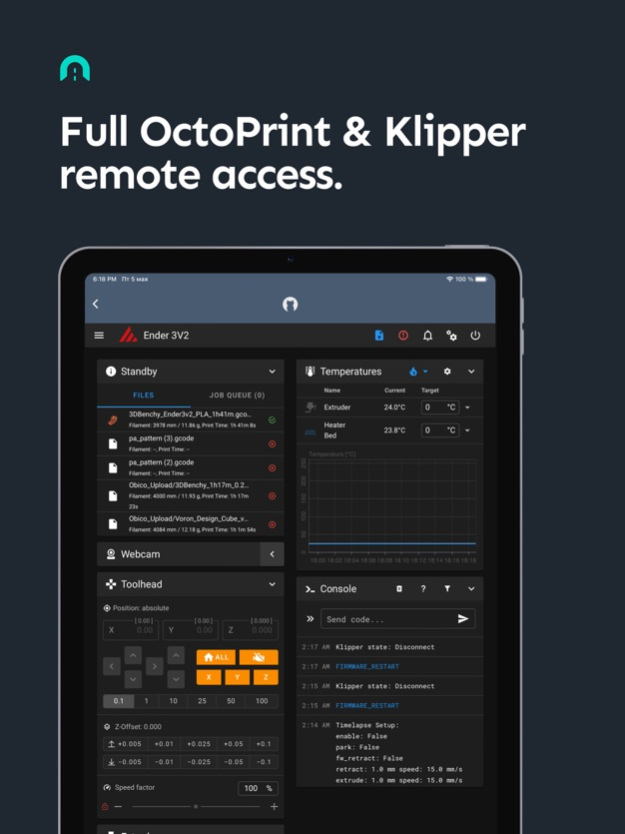Klipper | OctoPrint - Obico 2.1
Continue to app
Free Version
Publisher Description
Discover the Future of 3D Printing Control and Monitoring with Obico
Unleash the true potential of your 3D printing journey with Obico—an innovative app that redefines how you connect with your OctoPrint or Klipper 3D printer. Experience hassle-free remote management, seamless control, and real-time monitoring, all without the need for complex VPN setups. Embrace a new era of creativity and convenience, as Obico empowers creators, makers, and enthusiasts alike.
Why Choose Obico?
Streamlined Remote Access & Control
Initiate, pause, stop, or refine your prints, no matter where you are.
Seamlessly control every aspect of your 3D printer's operation, from initiation to perfection.
Immersive Webcam Streaming
Immerse yourself in live webcam streaming of your prints' progress.
Gain insights from close-ups to final layers, all directly from your mobile device.
Stay Informed with Push Notifications
Receive timely webcam snapshots and real-time progress updates.
Stay connected without interrupting your workflow—directly on your iOS device's lock screen.
AI Failure Detection for Unparalleled Security
Obico's AI-powered system monitors your prints vigilantly.
Detect potential issues and pause operations to prevent failures with confidence.
Broad Compatibility
Supports OctoPrint, Klipper, Mainsail, Fluidd, and Moonraker—unlocking limitless potential.
Seamlessly access and harness the capabilities of these platforms, without intricate configurations.
Open Source Community Collaboration
Join a thriving community of 3D printing enthusiasts.
Obico's open-source nature encourages exploration and self-hosting of the server.
Sharing Creativity in Real Time
Securely share live streams of your 3D printer with friends and peers.
Invite collaboration and excitement as your creations come to life.
Embark on a New Dimension of Possibilities
Embrace innovation without complexity.
Access and control your 3D printing realm with ease and confidence.
Elevate Your 3D Printing Experience with Obico
Evolve your creative process with the power of Obico.
From novices to experts, Obico enhances your journey in the world of 3D printing.
Seamless Integration, Unparalleled Control
Navigate the 3D printing world without boundaries.
Obico bridges the gap between technology and simplicity, revolutionizing your experience.
Download Obico Today and Redefine Your 3D Printing Adventure
Embrace the future of 3D printing with Obico's user-friendly interface.
Access remote control, real-time monitoring, and more—elevate your creations today.
Apr 16, 2024
Version 2.1
Bug fixes and UI fine-tune.
About Klipper | OctoPrint - Obico
Klipper | OctoPrint - Obico is a free app for iOS published in the Other list of apps, part of Network & Internet.
The company that develops Klipper | OctoPrint - Obico is TSD. The latest version released by its developer is 2.1.
To install Klipper | OctoPrint - Obico on your iOS device, just click the green Continue To App button above to start the installation process. The app is listed on our website since 2024-04-16 and was downloaded 0 times. We have already checked if the download link is safe, however for your own protection we recommend that you scan the downloaded app with your antivirus. Your antivirus may detect the Klipper | OctoPrint - Obico as malware if the download link is broken.
How to install Klipper | OctoPrint - Obico on your iOS device:
- Click on the Continue To App button on our website. This will redirect you to the App Store.
- Once the Klipper | OctoPrint - Obico is shown in the iTunes listing of your iOS device, you can start its download and installation. Tap on the GET button to the right of the app to start downloading it.
- If you are not logged-in the iOS appstore app, you'll be prompted for your your Apple ID and/or password.
- After Klipper | OctoPrint - Obico is downloaded, you'll see an INSTALL button to the right. Tap on it to start the actual installation of the iOS app.
- Once installation is finished you can tap on the OPEN button to start it. Its icon will also be added to your device home screen.